KIT724 Assignment2 - AR
1. Introduction
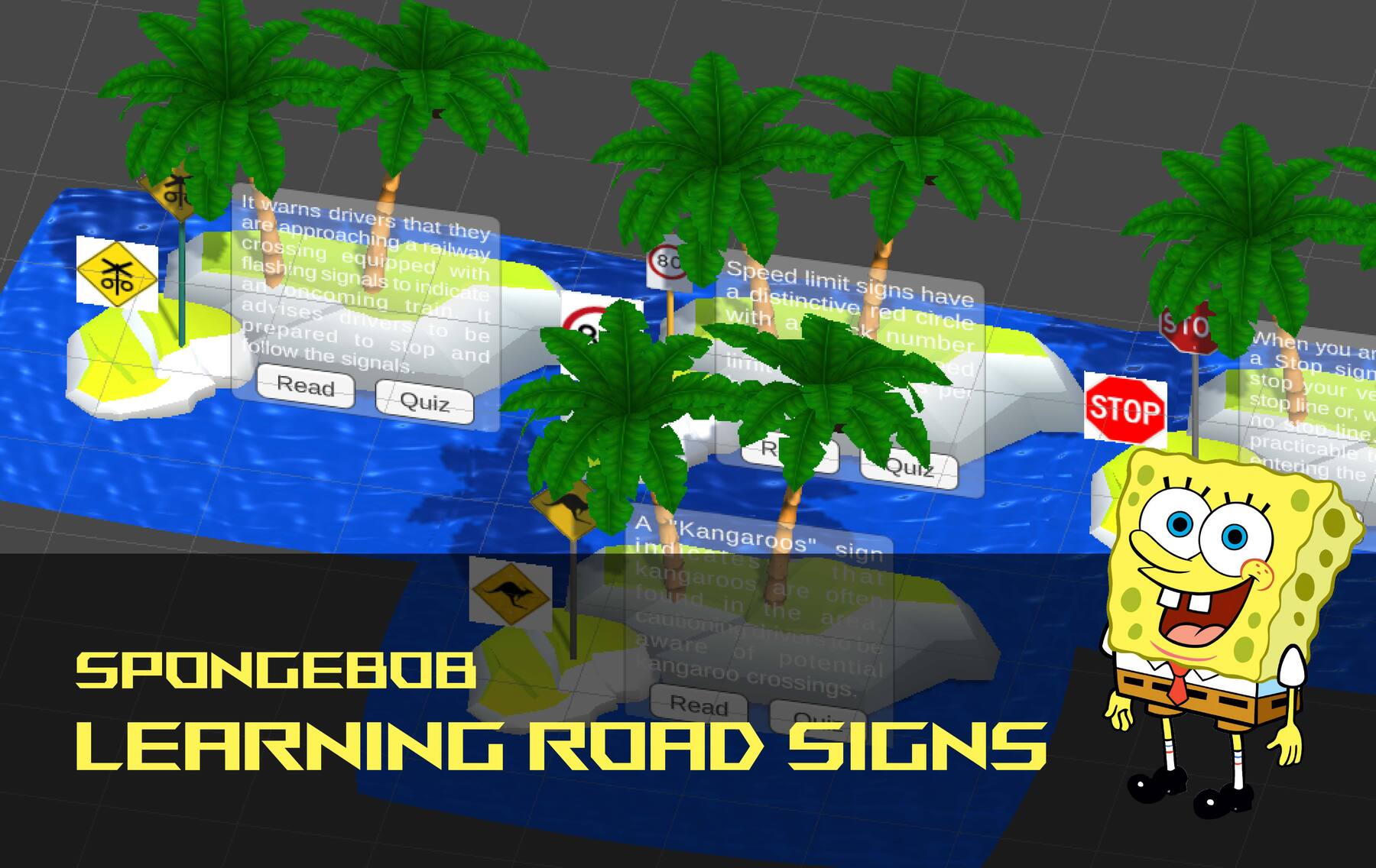
This augmented reality application is called “SpongeBob Learning Road Signs”. It allows parents and teachers to teach children about road signs in a fun and engaging way.
2. Description of the application
2.1 What the application does
The application utilizes Augmented Reality technology to offer a new way of teaching about road signs for children. This app can be utilized as a supporting learning tool when children are engaged in activities in appropriate scenarios, such as a road safety-related classroom, or a traffic simulation-themed park. When AR camera captures a defined road sign, the related information and 3D models will appear. Furthermore, the user can interact with the application, such as playing the audio sound or doing a quiz. This allows children to acquire new knowledge in a relaxed and enjoyable way.
2.2 Significance of application
In the field of education, educational practitioners are always looking for new methods to maintain student engagement in their lessons, and making learning fun is one of the main directions (Engage 2019). Traditional lessons are more focused on just reading and listening. Thus, students can easily lose interest and become distracted. This application provides a creative way of road signs learning by utilizing Augmented Reality technology, making it available and easy to anyone with a compatible smart device. It can be used both individually and as a supplement to classroom settings.
2.3 significance of the interface technology
Augmented Reality technology plays a significant role in the learning process. Its creative interactive experience allows users to stay engaged with learning activities. There are various advantages of AR in educational settings, such as enhancing learning motivation, satisfaction, enjoyment, increasing engagement, and promoting self-learning, among others (Akçayır & Akçayır, 2017).
3. Interaction Design
There are two primary interactions inside the prototype application. The first is the user can click the ‘read’ buttons, and then the AI-generated SpongeBob learning audio will be played. The second is when the user clicks the ‘quiz’ buttons, the quiz linked to the current road sign will appear. The quiz is designed to be single-select questions. If the user selects the wrong question, a big red “X” sign means wrong answers will appear. At the same time, a random SpongeBob sound effect that means wrong answers will play. If the user selects the correct answer, a big red “√” sign means correct answers will appear. At the same time, the SpongeBob victory sound effect will play. Additionally, the quiz interface will be closed.
Fun and interactive learning is one of the powerful methods to foster an interactive and engaged learning environment for children (Rambli, DRA, Matcha, W, & Sulaiman, S 2013). With the combination of SpongeBob SquarePants sound effects and AR technology, this application can create the previously mentioned learning environment.
Storyboard

4. Technical Development
Interface technologies have been used in this application including the Unity UI, C# Script controlled trigger event.
To engage with the interactions, the user can install this app on their Android smart device. Open the App and capture the target images, the pre-defined UI and 3D models will appear. Then the user can interact with UI buttons by clicking on their phone screen.
5. Descriptions of 3D Models

Palm tree: Used as some parts of the background.

Australian Street Sign Pack: 3D road sign models.

Little Low Poly World - LITE SRP/URP: Used as some parts of the background.
References
Akçayır, M & Akçayır, G 2017, “Advantages and challenges associated with augmented reality for education: A systematic review of the literature,” Educational Research Review, vol. 20, pp. 1–11.
Engage 2019, Student Engagement in the Classroom: The best methods to maintain & improve it, Engage Education, viewed 24 September 2023, <https://engage-education.com/aus/blog/student-engagement-in-the-classroom-the-best-methods-to-maintain-improve-it/>.
Rambli, DRA, Matcha, W, & Sulaiman, S 2013, “Fun Learning with AR Alphabet Book for Preschool Children,” Procedia Computer Science, vol. 25, pp. 211–219.
3D Models:
MARCIN'S ASSETS, (2023) 'Palm tree', Unity Asset Store, available: https://assetstore.unity.com/packages/3d/vegetation/trees/palm-tree-123890 [accessed 23 September 2023].
RRFreelance, (2023) 'Little Low Poly World - LITE SRP/URP', Unity Asset Store, available: https://assetstore.unity.com/packages/3d/environments/little-low-poly-world-lite... [accessed September 2023].
Pup Up Productions, (2023) 'Australian Street Sign Pack', Unity Asset Store, available: https://assetstore.unity.com/packages/3d/environments/urban/australian-street-si... [accessed September 2023].
Sounds: Generated by Kits.a, (2023) 'Free Spongebob Squarepants AI Voice Model Generator on Kits.ai', Kits.ai, available: https://app.kits.ai/convert/shared/spongebob-squarepants-4 [accessed 24 September 2023].
Myinstants n.d., Spongebob Soundboard - Instant Sound Buttons, myinstants, viewed 24 September 2023, <https://www.myinstants.com/en/search/?name=spongebob>.
Scripts:
ChatGPT, (2023) 'FadeOutImage.cs', C# Script, available: Project/Asset/FadeOutImage.cs [accessed 23 September 2023].
ChatGPT, (2023) 'QuizManager.cs', C# Script, available: Project/Asset/QuizManager.cs [accessed 23 September 2023].
Image of Storyboard:
Generated by Argil - Studio n.d., viewed 24 September 2023, <https://app.argil.ai/studio?modelId=cd7c0a8a-1b7c-47fb-9411-436f26aa1314>.
Leave a comment
Log in with itch.io to leave a comment.